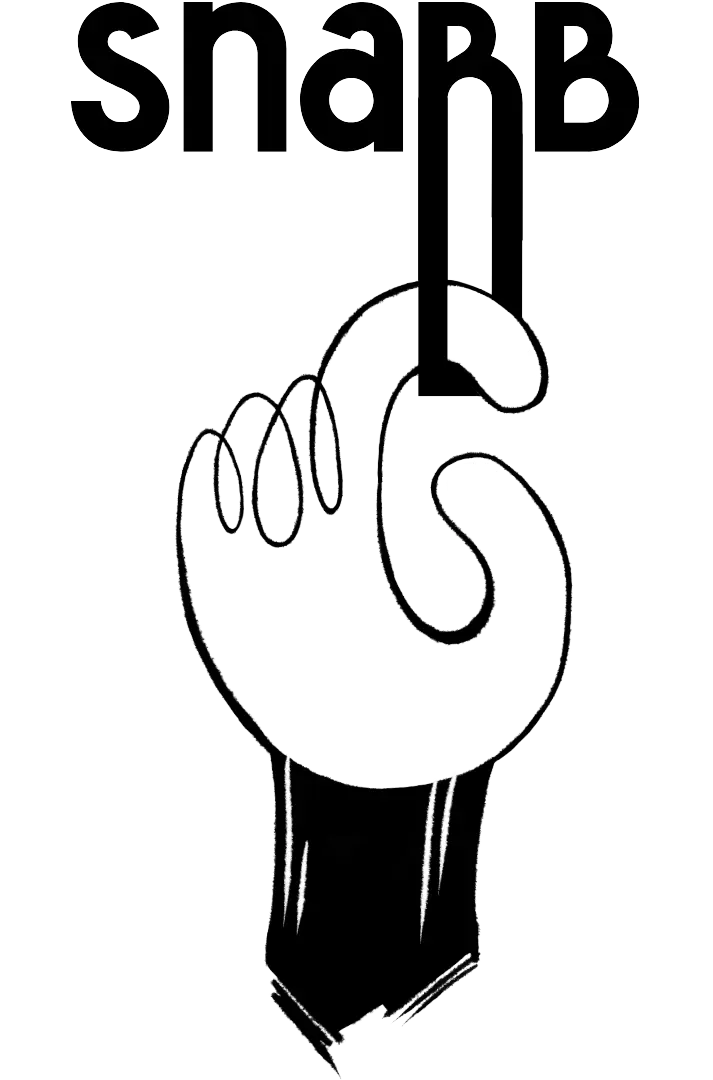Recently, car washes have been popping up all over the city, and each service provider has their own system for how to start a wash. The Snabb app makes starting a wash extremely convenient. Just open the app, choose a wash location, and start washing! Read on to learn the best car wash tips and how to wash your car at different wash locations with the Snabb app.

The following laundromat types are available in the Snabb app:
- self-service car wash
- automatic car wash
- tunnel car wash
How do I wash my car at a car wash with Snabb?
Leave your wallet at home! No need for coins, card or tokens. Choose a wash bay, choose the amount you wish to spend and click “Start”.
- Find a suitable car wash
Open the Snabb app and select “Wash”. If you have turned on GPS on your phone, the app will suggest the nearest location first. You can also search for a car wash by service provider or address. Click on the desired car wash. - Selecting a car wash box
While at the car wash, look for the car wash box number and select the same car wash box in the Snabb app. - Selecting an amount, adding money
Once you have selected a laundry box, set the amount you want to wash for in the app. We recommend initially choosing a smaller amount, you can add more money later if necessary. After adding money in the app, the amount will appear on the screen for a few seconds and then you can select a washing program.
Also keep an eye on the time spent on the machine. Otherwise, you may find that you have taken too long to wash your clothes, for example, and there is no time left for waxing and rinsing.
If you run out of time during the wash, but your car is not yet clean, you can conveniently add money from the app. To do this, open the app and click “Add more”. You can add in increments of 1€. All additions made within 30 minutes will eventually be added together as one wash and the service fee will only be applied once. - Choosing a wash program
Depending on the service provider, the wash programs vary somewhat. We recommend starting with the first program, which is usually a pre-soak. This helps to get rid of dried-on dirt and gives a better final result. If this is not available, you can use the active foam program. Wait a few minutes for the pre-soak to take effect, and if the car is not very dirty, you can next select a rinse with clean water and wash the soaking agent off the car. Then a lightly soiled car should be clean enough with minimal expense.
If the car is very dirty, we recommend that you also use a pressure wash program after using the soak. The higher pressure will help remove heavier dirt. Start at the lowest surfaces, move upwards with horizontal movements, and when you reach the roof, quickly move downwards again.
When washing, make sure you keep the gun at an optimal distance from the surface of the car. This distance varies for different washing guns, but most car washes will provide a recommended washing distance. Regardless of the wash program, do not hold the gun closer than 20cm to the car. - Rinsing
Once you have finished the soak and pressure wash programs, it is time to rinse the detergent off the car. To do this, select the rinse program and start rinsing from top to bottom. Pay special attention to the gaps between the parts where detergent tends to accumulate. Such places include roof racks, door handles, side moldings, license plates, the edge of the tailgate, the gutter under the windshield, etc.
If no more detergent comes out when rinsing, you can move on to the next step. - Waxing and Drying
Most car washes have different wax programs that you can apply to your car after rinsing if you wish. Remember that waxing your car does not make it shine in the car wash, but it does make the car’s surface more hydrophobic, making water droplets roll off the car’s surface more easily.
It is generally not advisable to dry the car in a car wash with a cloth or similar tool, as there may still be dirt on the surface of the car and rubbing it can damage the car’s paint. The car dries well enough while driving, but we still recommend drying the glass surfaces if possible. To prevent white spots from remaining on the car’s surface when it dries, the detergent must be rinsed off carefully. In most car washes, it is possible to rinse the car with salt-free water as the last step to prevent white spots from forming when it dries.
How to wash a car at a Snabb automatic car wash?
No need to stand in line with other customers at the fuel station. Drive directly to the car wash entrance, choose a wash program from Snabb App and click “Start”.
- Find a suitable car wash
Open the Snabb app and select “Wash”. If you have turned on GPS on your phone, the app will suggest the nearest location first. You can also search for a car wash by service provider or address. Click on the desired car wash. - Choose a wash program
Wash programs at car washes vary greatly, but they generally fall into three categories – simple, good, and best. Choose the appropriate program in the app by assessing the dirtiness of the car and the price of the service. The app also includes a description of what the program includes. - Start washing
Once you have selected a washing program, click on it and confirm payment. Then within 5 seconds the doors will open and you can drive into the laundry room.
Read here how to wash in a tunnel car wash with the Snabb app.
See all service providers here
Frequently Asked Questions
What to do if the payment went through but the laundry didn’t start?
First, make sure you are at the right laundromat and in the right laundry area. Contact us by writing to customer support or by calling our hotline 58114001 and we will help you!
If there are any problems at the car wash, we would be very grateful if you would let the car wash operator or us know so that the problem can be resolved as soon as possible.
How do I pay for the car wash?
In the Snabb app, you can pay for your car wash with a bank card, prepayment or Apple/Google Pay. To pay with a bank card, add a credit card, debit card (Visa/Master) or Apple Pay/Google Pay to the payment methods. You can also add a company card and receive an invoice in the company’s name.
You can also make a prepayment in an amount that suits you. This can take up to 12 hours to complete and the invoice will be sent within 3 days. The amount paid as a prepayment remains as credit in the Snabb app, which can be used for 3 years.
You cannot pay for car washes with mobile payments (EU directive).How do I get an invoice for car wash?
You can download the invoice directly from the app after the laundry, and it will also be sent to your email once you have entered it in the app.