Snabb Business
As a business customer, you can choose from the following services
Parking
Access to parking lots important to you or to all parking areas available in Snabb.Washing
In the Snabb app, you can find almost all of Estonia's self-service car washes and several automated car washes.Charging
The network of available electric vehicle chargers in Snabb extends across the Baltic States.Advantages of a business customer
Create an account in the Snabb app
You can easily register as a Snabb business client through the app. Just open the Snabb app and select "Snabb for Business" from the menu.
1 invoice
At the end of each month, you'll receive a detailed invoice summarizing the services used and their quantities.User management
Easily invite new employees and users to join your business account using the invitation link in the Snabb app.
Company profile
Before using any service, you can easily switch between your personal and company profiles, allowing you to choose who will pay for the service.
VAT refund
With Snabb, you can keep employee phone and vehicle expenses separate and, if needed, apply for VAT refunds.Discounts
For larger business clients, we offer discounts on Snabb services. Contact us for a personalized offer!How to create a Snabb business account and add members?
Create an account directly in the Snabb app
To create a business client account, press the 'Create account' button and follow the app's instructions.
Fill in the company information
Fill in the details and make sure to add a suitable payment method.
Invite team members to join via the invitation link
To add members to the Snabb business account, press the 'Send invitation' button and choose your preferred channel for sending the information.
Why choose Snabb's business client service?
- All Snabb services on a single consolidated invoice for the entire company
- Easy account creation directly from the Snabb app
- Convenient employee addition and removal
- VAT refund option
- Easy switch between personal and company profiles
For personalized offers and volume discounts, please fill out the adjacent form and we will get in touch with you!
News from Snabb
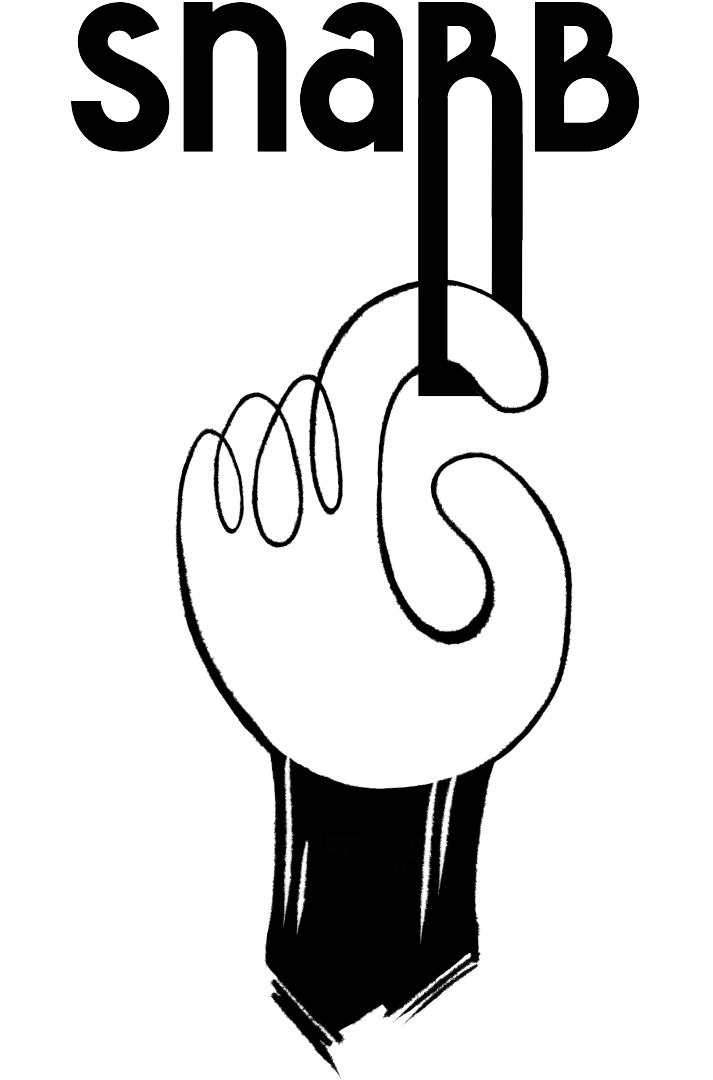
Grab the Snabb
Snabb OÜ
info@snabb.ee
+372 5811 4001 (Mon-Fri 09:00-17:00, technical help 24h)
Peterburi tee 49, Tallinn 11415
${item.title}
${child.title}